
Top CPUs and GPUs to Consider for 3D Modelling and Rendering
2/2/2023 3:57 PM
Computer components get faster, more advanced, and more complex almost yearly, often resulting in significant price and heat output jumps. Over the last couple of years, we've also witnessed just how vulnerable the world's supply chains are and how they can impact the average consumer. This led to the process of searching for and acquiring the proper hardware turning into an absolute nightmare, especially for industries that rely on high-end workstations. Everyone has been influenced by this issue, particularly VFX professionals, 3D artists, and designers who are dependent on high-performance workstations for their rendering and 3D modeling tasks.
Don't have time to research and build a perfect workstation? Our experts are happy to help!
Ask an Expert
But we can help you overcome these challenges and turn you into an expert consumer! Let's learn which key points to consider when building your own workstation or selecting the right configuration to optimize your 3D modeling workflow.
3D Modeling and Rendering the Finished Project
Actively working on your project in the viewport and rendering final results requires much time and computing power. While you are modifying the mesh, geometry, and textures (no matter the software package you use), you primarily rely on one or two cores of your CPU to do the "heavy lifting". So, a CPU capable of boosting those few loaded cores will perform the tasks significantly quicker than a CPU with many slower cores. In this particular instance, the GPU is not heavily loaded and often waits for the CPU to do its tasks before it can proceed.

As most 3D artists and designers know, it takes serious computational ‘horsepower' to render the final project and turn the designs into something the client can actually use. Especially if you want to do so in a timely manner. For these heavily threaded tasks, a CPU with a high core count and GPUs (depending on the render engine) will be the best tools for the job. In other words, your render will be completed much faster if you have a workstation with faster CPU cores and stronger GPUs.
Leveraging the full power of your GPU(s) will enable you to speed up your renders and your overall workflow even more, but you might have to structure your workflow around it and make some compromises.
Check out our full breakdown on how to keep your system cool and running smoothly at all times:
Why Liquid Cooling
So, depending on your style and your project needs, you have a few distinct choices:
-
Striking a good balance between active viewport work and rendering performance (but this will likely slow you down in both of these tasks)
-
Maxing out the budget and going for a powerhouse that can do it all
-
Going for the best active work performance and offloading the rendering to a dedicated render farm
-
Making your own render farm, if it's within your means
High-Performing CPU and Motherboard Are Crucial for Smooth 3D Modeling
First, select the platform on which your workstation will be based. Nowadays, both Intel and AMD have excellent offerings that will provide good single-core performance with advanced boost algorithms that automatically overclock the CPU, along with a solid number of cores per CPU that will significantly shorten the render times. An excellent balance is the AMD Ryzen 9 7900X, with 12/24 cores/threads, a great turbo boost frequency of 5.6GHz (temperature and power limit allowing), and support for the latest technologies and PCIe 5.0 standard.
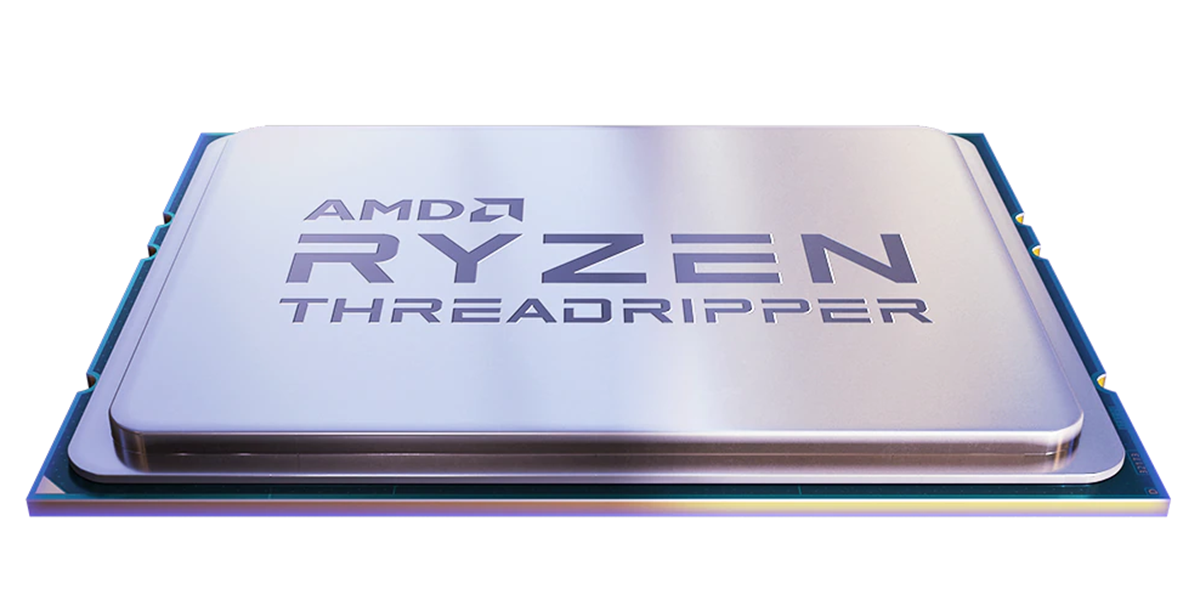
The AMD Threadripper Pro CPU, found in our S5000 workstations, is a rendering powerhouse. Its 64 cores will shorten most rendering tasks but will lower maximum clock speeds. Consider that when picking the right CPU for your 3D modeling workflow.>
Intel has taken the lead in single-core performance with its new Raptor Lake CPUs. However, they are slightly lacking in the multicore department due to the shift in the design philosophy of having a mix of high-performance and energy-efficient cores on the same CPU die. The chief among them is the Intel Core i9 13900K, commanding an impressive 5.8GHz max single-core turbo boost frequency and 8 performance and 16 energy-efficient cores.
Despite the generally impressive performance of both CPUs, some software platforms favor one over the other, so please keep that in mind when choosing a CPU for your particular applications. A quick example is the Adobe Suite which generally favors Intel’s 13th Generation CPUs that offer a measurable advantage over AMD’s best offering.
Computer components get faster, more advanced, and more complex almost yearly, often resulting in significant price and heat output jumps. Over the last couple of years, we've also witnessed just how vulnerable the world's supply chains are and how they can impact the average consumer. This led to the process of searching for and acquiring the proper hardware turning into an absolute nightmare, especially for industries that rely on high-end workstations. Everyone has been influenced by this issue, particularly VFX professionals, 3D artists, and designers who are dependent on high-performance workstations for their rendering and 3D modeling tasks.
Don't have time to research and build a perfect workstation? Our experts are happy to help!
Ask an Expert
The next step is picking a motherboard.
The motherboard must have all the connectivity you need for storage, hooking up your various USB devices, and enough PCIe X16 slots for the number of GPUs you want to run in the workstation. Both Intel Z690 and AMD X670E chipset motherboards should cover you for up to two GPUs, but for more than that, you will have to look into HEDT (High-End Desktop) platforms like Intel C422 or AMD WRX80.
It is worth considering that while the motherboard might have full support for two or more GPUs, your chosen PSU might not be able to handle the extra power requirements or can lack all the necessary connectors. Learn how to select the right one in this article.
GPU Options for 3D Modeling and Rendering
Here, the story is a bit more one-sided in favor of Nvidia due to its extensive support in GPU renderers that utilize its proprietary CUDA and RT cores. AMD has a bit of catching up to do, but if your particular software package heavily utilizes OpenCL, then they are a solid option as well. For general viewport work, the GPU is not too heavily taxed and you can get away with some lower-end models like the RTX 3060 or similar. But for the final rendering (depending on the type of GPU renderer used), it is beneficial to utilize the GPU's heavy parallelization capabilities to get the job done faster.


Learn how it all ties together in our breakdown of the different system configurations and price points.
Some parts of the rendering will have to be performed by the CPU, so having a capable, high-core count CPU is always part of the equation. The GPU will also need a sizable amount of VRAM to handle all required assets, so a good candidate to avoid many pitfalls is one or two NVIDIA RTX 4090s. If the budget is tight, it might be wise to start with an NVIDIA RTX 3080 or RTX 3090. It is also worth considering professional-grade GPUs from both Nvidia and AMD, as they often have better support for professional software packages and extensive driver support for a very smooth experience.
Informed consumers are the ones who get the most bang for their buck. Be sure to read upcoming articles and catch up with part two and part three of this topic to learn everything you need to know so you can find the best solution for your professional work!







